
Optical Barcode Recognition

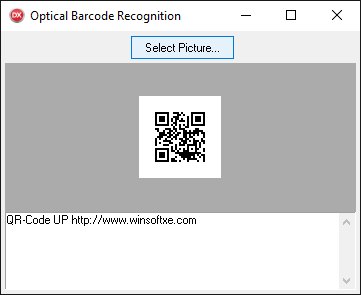
Optical Barcode Recognition component for Delphi and C++Builder.
- Powered by ZBar - a reliable open-source barcode reader library
- Supports a wide range of barcode formats, including:
EAN-13 / UPC-A, EAN-8, UPC-E
Code 39, Code 93, Code 128
Codabar, PDF417
GS1 DataBar, GS1 DataBar Expanded
Interleaved 2 of 5, SQ Code, QR Code - Compatible with Windows 32-bit and 64-bit system
- Available for Delphi/C++Builder versions 5 - 13, and Lazarus 4.2
- Source code included with the registered version
- Royalty-free distribution in your applications
Order OBR component $80 USD (license for one developer)
Order OBR multi-license $240 USD (license for all developers in company)
Order OBR year upgrades $40 USD (registered users only)
Order OBR year upgrades multi-license $120 USD (registered multi-license users only)
FAQ
How can I recognize a UTF-8 encoded QR code?
To properly decode a UTF-8 encoded QR code, follow these steps:Enable binary data for the QR symbology in your component settings.
Decode the content using UTF-8 from the TObrSymbol.Data property.
Obr.Active := True; Obr.Configure(syQrCode, saNone, coBinary, 1); // switch-on binary data ... procedure TFormMain.ObrBarcodeDetected(Sender: TObject); begin ... Text := TEncoding.UTF8.GetString(Obr.Barcode[I].Data); // use UTF-8 decoding ... end;
How can I disable recognition of specific barcode symbologies?
To exclude certain symbologies from recognition, add the following line before scanning:Obr.Configure(syQrCode, saNone, coEnableSymbology, 0); // disable QR code symbology
How can I enable recognition of a specific barcode symbology?
To activate recognition for a particular symbology, add the following line before scanning:Obr.Configure(syQrCode, saNone, coEnableSymbology, 1); // enable QR code symbology
How can I scan UPC/EAN barcodes with a 5-digit extension?
To enable recognition of UPC/EAN barcodes with a 5-digit supplemental extension, add the following line before scanning:Obr.Configure(syEan5, saNone, coEnableSymbology, 1);
 ZBar bar code reader
ZBar bar code reader