
PDFium Component Suite for FireMonkey



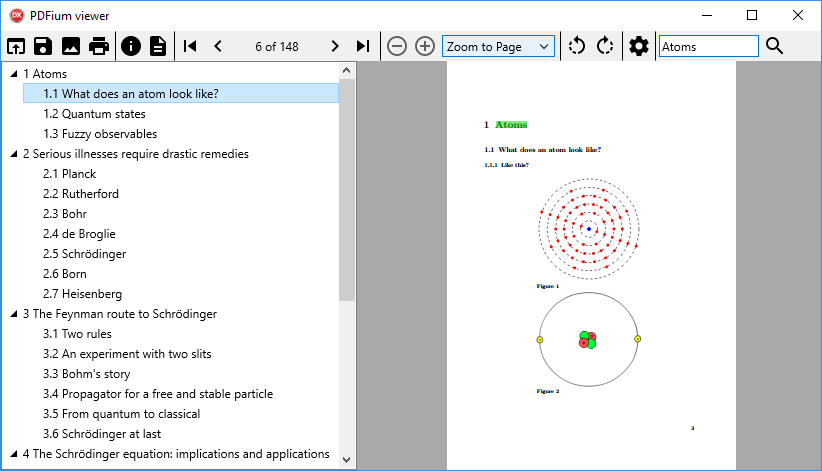
Delphi and C++Builder components for viewing, navigating, extracting text, and editing PDF files.
- Utilizes the PDFium open-source PDF rendering engine
- Supports Windows, macOS, Linux, iOS, and Android
- Compatible with Delphi/C++Builder versions XE4 - 13
- Includes source code with the registered version
- Royalty-free distribution in your applications
Order PDFium Component Suite for FireMonkey $160 USD (license for one developer)
Order PDFium Component Suite for FireMonkey multi-license $480 USD (license for all developers in company)
Order PDFium Component Suite for FireMonkey year upgrades $80 USD (registered users only)
Order PDFium Component Suite for FireMonkey year upgrades multi-license $240 USD (registered multi-license users only)
FAQ
How do I open a PDF directly from memory?
const PdfContent = TFile.ReadAllBytes('file.pdf'); // read PDF content from file to memory
FPdf.LoadDocument(PdfContent, Length(PdfContent)); // load PDF from memory data
How can I resolve the "File not found or could not be opened" exception?
This issue may occur when PDF file names include non-ASCII characters. To fix this, you can either rename the PDF files to use only ASCII characters, or alternatively, open the PDFs directly from memory using the method TFPdf.LoadDocument.How can I attach a file to a PDF?
FPdf.Active := True;
FPdf.AddAttachment('MyFile.txt', TFile.ReadAllBytes('MyFile.txt'))'
FPdf.SaveAs('MyDocument.pdf');
How can I fix the "[DCC Error] E2597 ld: file not found: libpdfium.a" error?
To resolve this error, set the "Search path" in the Delphi "Project Options" dialog window to the libpdfium.a file according to the selected target:Android 32-bit: C:\Program Files (x86)\Winsoft\PDFium Component Suite for FireMonkey\Library\Android32
Android 64-bit: C:\Program Files (x86)\Winsoft\PDFium Component Suite for FireMonkey\Library\Android64
iOS Device 64-bit: C:\Program Files (x86)\Winsoft\PDFium Component Suite for FireMonkey\Library\iOSDevice64
 PDF association
PDF association